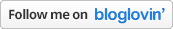I'm back today with 2 tutorials and I said I would use Paint, a free image editing program that's pre-installed on many windows based PC computers. It offers a great way for beginners to learn how to crop, re-size and change printable papers, images, digital stamps and photos. If you don't have the Paint program you can download the upgraded version Paint.net for free. I came back and added a quick cheater way for #2 at the end.
Tutorial #1
First I will show you how I used Paint to print papers from our CD 2, Creating With Vintage Illustrations to decoupage on 2 plastic plates and light switch covers.
I went to my CD 2 Folder and opened the Papers and clicked on one of the papers I wanted to use and opened it with the Paint Program.
Flat surfaces work best unless you working with a super thin material like tissue. These plastic plates are perfect as they don't have hardly any curve. Look around your house for boring or ugly flat surfaces to decoupage. Dresser tops or drawers, stools, small tables, trays, wood boxes and more. Dollar stores, flea markets and thrift stores are filled with inexpensive possibilities!
I printed all my papers and images on inexpensive 20 lb (75 gm) copy paper and I use generic compatible ink from www.InkFarm.com or www.InkGrabber.com Just give them your printer model and you can save a bundle on ink. Be sure to use compatible ink made for your printer model.
I didn't think the middle pattern paper looked that great when I tested them together on the wall, so I printed a floral paper (from CD 2).
If you have a inkjet printer you need to set the ink so it doesn't run when you get it wet. When coloring digital stamps I've printed I often just use my hair dryer to heat set or leave the image for a day before coloring it. But with decoupage I know I'm going to get the paper really wet, so then I go in my garage and give any printed paper 2 sprays with Krylon Matt Sealer first.
Here's my first plate, which I ended up gluing 2 plates together and did the light switch covers but I'm not sure if they are too much??? Please tell me what you think. We have so many outlets on our telephone desk I thought this might look good but are they too 1980's?
Tricks I learned - Lay your plates and switch covers down on the back of your printed paper. Use a pencil to trace the inside hole and around the outside of the light covers. Cut your paper larger, outside the line so you can fold it over the edge. You can trace on some scrap paper to test how much extra paper you need. My light covers were more curved and needed at least 1/4".
Use a blade to cut the center traced area out out of the light switch covers. I snipped a bit off the corner tips so they folded over better. Decoupage one piece at a time. I used a foam brush to spread the gel medium all over each surface and painted it on the back of the paper I wanted to attach. Use your fingers and a damp sponge to press out any air bubbles. Don't rub too hard.
Here's a close up after of plate #1 and the switch covers.
Here's our telephone desk from farther back. I was trying to match the colors on the glass cupboard
My second plate I did.
You can tell I'm in love with this paper Cindy made for CD 2 with the nest, birdies and eggs. Here's a link to when I used it before 3 different ways and in 3 different sizes printed on canvas, on paper for a card and small for a 1" pendant. I cropped the little bird again from the top corner of the paper and pasted him closer to the nest for the card. Then I cut him out of the canvas, attached him with a bit of glue and gave him a twig perch.
TUTORIAL # 2
This is a quick little tutorial showing how you can use the Paint Program to color over the text on our Fairy Bridge Tally Cards, a new Printable for $1.99 - but they are also our Free Gift this month when you place an order in our online www.craftyvintagegirl.com
Store. This method shows how you can color over certain areas. Scroll to the end to read the FAST CHEATERS METHOD.
Don't worry - they don't have the red printing, I just used this sample. First, open the file with the Paint Program. Then go to VIEW and click on the ZOOM icon to see everything closer.
Then click on SELECT and use the EYE DROPPER to pick a color. I used the background beige color. Then click on a brush and pick a size. I used the Marker brush with the largest size to color over the printed bridge tally lettering on the first card.
Then click SELECT again and COPY and PASTE the colored box over the other cards.
Then you can keep pasting the same colored box you have copied. If you make a mistake just click on the first BLUE ARROW on the top to go back.
See it's easy! Just be sure to SAVE your file with a new name (so you still have the original if you want to use them with the text). Note: Paint usually saves as PNG but you can click on the little drop down menu to save as a JPG file.
To type and journal on your new blank cards you can click on SELECT again and click on the TEXT 'A' Box and use your mouse to make a text box where you want to start typing to journal on your cards.
FAST CHEATER METHOD: I came back and added these You can simply crop a white box or copy a cropped piece of paper using Paint and COPY it, then open this file with Paint again and PASTE it over the area you want to cover. See samples below I cropped and also made a box using the SHAPE Tool. I just don't know how to color inside the box except for the method I showed farther above using a brush. I bet there is a way with the Paint Bucket Tool. If anyone knows, please leave a comment and explain - thanks!
Please leave a comment and tell me if this tutorial was helpful or any questions you may have?
Thanks and don't forget to come back this Monday for our week long Linky Party and Design Team Challenge with 2 NEW Members and a NEW FABULOUS GIVEAWAY!
Sandy
See Our CraftyVintageGirl.com
Store
Our Online Shopatron Store (sorry No digital downloads)
Visit us on
Facebook with
over 5700 Fans! Our Online Shopatron Store (sorry No digital downloads)
This Blog: http://heartwarmingvintage.blogspot.com
Our Website: http://www.craftysecrets.com
Toll Free Phone or Fax 1-888 597-8898
Local Phone 604 597-8817
Crafty Secrets Head Office
15430 78 A Ave.,
Surrey, BC V3S 8R4
USA Warehouse
250 H. Street, #436
Blaine,WA 9823

























b.jpg)