We have 2 winners below and will draw a 3rd this Wed, Feb 13/13. Also, I lowered the single page Printable Scraps to $1.95 (see note below). This post got so long I will add the Pros and Cons of Digital next time.
Do you ever get too scared to make a move and chicken out? That's me when I feel intimidated, which is what I felt about coloring and sewing on this heart album card I made for my sweetie. I am not fantastic at coloring and today was my first time using a sewing machine - so this post is for those struggling with adding color to their digital or just regular stamps. The sewing part was actually way easier than I expected!
First I need to congratulate our 2 Random.org Winners, #9 Marsha Fitzhugh won a $50.00 Gift Certificate in our Linky Party and everyone will receive our Easter Egg Printables. Also, '#50 The Primitive Country Bug' won our 13 Printables Giveaway. Another winner will be drawn Wed, Feb 13 so you can still enter here and leave a comment.
The price of our New single page Printable Scraps was been bugging me all weekend. I lowered them to $1.95 (not $2.95). Sorry I didn't realize it earlier! Refunds will be issued to those already purchased some. Monday was a first official Family Day, a stat holiday now in BC, Canada so everyone was out of the office today and back Tues.
Here's my little card album and a few Tips & Tricks for Adding Color.
If you need some digital stamp basics using Microsoft Works, Kate Pullen from About.com has an excellent article on how to Open, Re-size and Print a Digital Stamp .
1. How to save time and not have to color - or do it faster? Actually, coloring, cutting, and pasting is very therapeutic. It helps you return to childhood and exercises your 'creative muscles' but sometimes we just need some quick color - with out much work.
For the Paris Heart Stamp below I simply printed it on a scenic background from CD 3.
Our trip to France is our favorite adventure together so I wanted to include the memory. Some stamp designs work great for 'paper piecing' (see examples and link at end).
2. Change the color of a plain black stamp or print it on color paper.
We've been printing everything on regular paper or card stock with 'no name compatible ink' from The Ink Farm for a couple of years now and have never had a problem, except for one faulty cartridge this past Dec. Our DT Leader and head sample maker Vicki Chrisman also uses it. We just give them our printer model #ix6520 , a Canon Pixma 13".
We do use Krylon Matte Sealer to seal the digital papers we print to decoupage.
If you missed this 'beginner digital coloring post'on Jan 31/13 below, I showed how you can color digital stamps or any B&W illustrations, or text using a Free software program like Paint (installed on millions of computers -so check yours). The samples used Microsoft's upgraded Free download www.getpaint.net and samples colored with Photoshop Elements.
3. How to Color a Digital Stamp Without Ink Bleeding. One of the biggest worries people seem to have with digital stamps is the ink they printed the stamp with may bleed when they color it. I've never had a problem but I don't use Copics. I've been told you can heat set ink with a heat gun or blow dryer. Just hold it 4" or more away and keep turning so you don't scorch it. Paper can make a difference and we have noticed paper can affect color. A more Mat paper , the faster the ink dries.
If your ink stays wet ...you can sprinkle it with embossing powder or use an embossing pen on digital stamps to emboss outlines. I plan to emboss the Eiffel Tower inside my card with an embossing pen and glossy black powder. You can also go over designs with a Clear Resist or Versamark Pen.
I used a Blender Pen and Watercolor painting and didn't have any ink issues but my paper was dry for days. I used Decorator Chalks (broken from too many make and takes) but I also love Pearlescent Chalks by American Crafts as they have a built in shimmer. To color large areas and backgrounds I like to use chalks with a make-up sponge and later add detail using a Dove Blender Pen or a paint brush with water. I also used Glimmer Mist and sprayed a bit on a plastic lid to paint on with a little brush to add shading. Dip brush in water and test on scrap paper until you see the shade and intensity you want.
You can erase fresh chalk EXCEPT if you have sealed it with a Blender Pen. Time will set colors more but you can also burnish your work by flipping it over and rubbing a smooth hard object like a bowl across the back. It will push the chalk pigment into the paper fiber.
I love water colors and want to take a class but past Guest Designer Sophie La Fontaine did give us some Great Watercolor Tips and Samples!
4. Add color with embellishments. I used some fancy machine stitching to sew my album pages together but now think brown thread would have added better contrast. I still plan to add some dimension with a little lace, more photos, hanging tags and some 3D images. I want to re-print the lady above so I can color a better rose for her hair. I want to use Ranger's Crackle Accents on the clock and swirls on the lace. To protect colors from running. first I'll give it a light spray with Krylon Matte Sealer (major art and craft stores carry it)
I'm in love with my new sewing machine now that I was brave enough to actually use it - all by myself and it was so much easier than I expected. I did a bunch of research and this is Amazon's #1 seller in all Arts, Crafts and Sewing with 1355 reviews of 4.5* stars for $155.00
How about our Born to Fly Stamps, we still have these in stock for $15.95 and these paper piecing fairy samples Vicki did was fabulous!
I'm going to test some Copics on this card I've printed in brown using our Garden Girls Digital Set for my next post.
Wishing you joy and creativity
Sandy Redburn
Sandy Redburn
See Our CraftyVintageGirl.com Store
Our Online Shopatron Store (sorry No digital downloads)
Our Online Shopatron Store (sorry No digital downloads)
Visit us on Facebook with over 5035 Fans!
This Blog: http://heartwarmingvintage.blogspot.com
Our Website: http://www.craftysecrets.com
Toll Free Phone or Fax 1-888 597-8898
Local Phone 604 597-8817
Crafty Secrets Head Office
15430 78 A Ave.,
Surrey, BC V3S 8R4
USA Warehouse
250 H. Street, #436
Blaine,WA 98230
Our Website: http://www.craftysecrets.com
Toll Free Phone or Fax 1-888 597-8898
Local Phone 604 597-8817
Crafty Secrets Head Office
15430 78 A Ave.,
Surrey, BC V3S 8R4
USA Warehouse
250 H. Street, #436
Blaine,WA 98230


















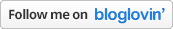












5 comments:
Sandy, I am so glad you are doing all these wonderful tutorials on digital stamping. I'm so in love with your images, and have loads of your acrylic stamps. I also have all 3 CD's. I did actually print out a patterned paper for a card I made recently (you can see it on my kathybydesign blog if you are interested...I used the adorable Born to Fly set) and am working up my courage to try digital stamping. I can't imagine anything ever taking the place of the love I have for the actual ink and stamp, but you never know. The samples are gorgeous...esp your heart album! Isn't sewing on paper fun? Thanks so much!
Great post. Thank you for all the great tips and tricks. I have also had a great deal of trouble taking photos until I got a new camera. The right camera makes a huge difference. I am now using a Fuji FinePix S4500. It takes great photos. I no longer have to take it into software to manipulate or fix the photos (the color). It can be purchased on a payment plan (like Fingerhut or HSN). Thank you again and have a great week!
Your album turned our AWESOME!
Adorable card album and congrats to the winners.
I'm so glad for all the inspiration!
Post a Comment