Our Free Printable Calendars are so popular I thought we should make them available in plain black on white so you can print them on different light color backgrounds to suit a variety of styles and color combinations. We still have our 2014 original aged style calendars but scroll down to see what you can create when you can print on different colors! Plus I now have high res PDF Links added!
Here's the first original style. Left click on it with your mouse until it gets as large as possible and then right click it to save it to your computer. As you can see on the samples when you scroll down it can be printed on a light color paper or card stock and there are easy ways to lighten any digital paper or photo you may want to use.
Here is a High Resolution PDF Link as the jpg files on the blog do loose some quality.
Here is our Style 2 B/W Calendar. The original calendars are designed on gold to match our Seasonal Calendar Creative Scraps which have great images but the calendar on the Scraps is outdated so on sale now for just .99 cents! Now you have a choice between the gold or this white, which can be printed on any light color to use with our seasonal images when creating a calendar. You can create great desk calendars
Here is a High Quality PDF Link as the jpg files on the blog do loose some quality.
Here's a 'Year at a Glance Calendar I made for our fridge because I love being able to see the entire year and you can use a highlighter to mark birthdays and other important events.
I used a background paper from CD 3, Creating with Vintage Typography and using Paint.net I was able to lighten it by going under Adjustments and playing with the 'Saturation and Lightness' levels. You can also adjust the 'Brightness and Contrast' levels.
To spell 2014 I used our Sexy Number Digital Stamp Set (available tomorrow) and words 'A Beautiful Life' are from CD #3 Creating With Vintage Typography. There are several Tutorials on our Pintrest Boards showing how to 'Cut, Crop and Paste'. Basically I cut all the text off the calendar sheet and pasted the title and year on. I usually use Photoshop Elements or Paint and I'm just learning Paint.net as it's a free download and many people want try digital but don't own Photoshop Elements (most popular).
If you have Photoshop Elements here's Sheila Rumney's new Tutorial showing How to Soften and Use Blur Filters.
I wanted to try and make a 2nd style and used a floral butterfly paper from our CD 2 but it needed to be re-sized to 8.5 x 11" and faded back so the calendar will be easy to read over it
On my first try I printed the faded paper and then printed the calendar on that paper. To fit all the months inside the border I cropped and pasted them all closer together and and cut all the text from the top and bottom of the calendar page.
Then I learned how to make a black and white image transparent using Paint.net. Cool - and it was easy but you have to keep clicking the white areas and then the 'Cut' button which took awhile to do a full page, so the above method is the fastest, you just have to print twice.
Below is my paper with the transparent calendar placed over it. I LOVE my Canon ix6520 printer because it can print this page borderless, so no white border and up to 12" wide (the price went up to $145.00 from $130.00 but it changes).
Ink doesn't have to be expensive either. You can order compatible ink for your printer from Inkfarm.com and use our discount code: craftyink and they will give you 15% off and free shipping forever!
Here's a calendar I made using the 2nd fancier style calendar 2 with a fun French photo from our Girlfriends Image Booklet and a Ivory Chipboard Shape to create a Monthly Breast Exam Reminder Calendar.
I borrowed the idea from past DT Member Pam Hooten who designed this pretty calendar a couple of years ago. Of course Pam's is way nicer than my quickie sample and our original gold calendar wouldn't go with these colors but the new white one's are perfect. Pam also used our Support the Girls Stamp Set for the background
Here's a supply list of what I used. I printed background paper and the Calendar page
on pattern paper from our CD # 1 and faded it also using www.getpaint.net
on pattern paper from our CD # 1 and faded it also using www.getpaint.net
After you print the paper (or use some you have) trace the shape on the back, cut out and adhere. A glue stick works better than a tape runner, letting you adjust paper if needed. Use an emory board to sand any excess paper and it leaves a nice white antique edge.
You can see on the photo how you can use a Pattern Tracing Wheel to press down and roll it around the edges to create a 'faux stitch look'. I learned this trick from Vicki Chrisman years ago. The older wheels tend to be sharper and work better. Our ivory chipboard works great. On card stock lay a mouse pad underneath as a cushion to get better 'stitches'.
Next time I would leave more space on the top of the calendar months. Staple them together and add them with images to chipboard. Punch holes and add ribbon
Here's a finished shot
If you want more calendar ideas see my Vintage Calendar Ideas Double Post
with samples of antique calendars - plus all sorts of inspiring calendar ideas by our talented Design Team Crew!
I will be back with a new post and our Dec Linky Party Winner!
Thank you so much for your support and feedback, it's truly appreciated!
Sandy Redburn
Crafty Secrets
Visit Our CraftyVintageGirl.com Store
Join Us on Facebook!
This Blog: http://heartwarmingvintage.blogspot.com
Our Website: http://www.craftysecrets.com
Toll Free Phone or Fax 1-888 597-8898
Local Phone 604 597-8817
Crafty Secrets Head Office
15430 78 A Ave.,
Surrey, BC V3S 8R4
USA Warehouse
250 H. Street, #436
Blaine,WA 98230























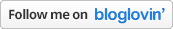












5 comments:
I love these little calendars...I plan to make a tag for each month of 2014. Need to get busy....it will be here before I know it!
These are great - thank you!
Well, thank you so much for these, I am sure they will come in very handy, love them!!!
Thank you for the beautiful b&w calendars and the great tutorials, always love what is posted here!
Thank you for the lovely calendars! =)
Hugs, Elenor
Post a Comment