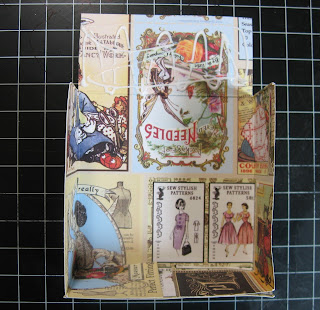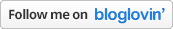I have a fun tutorial for you using 3" x 3" Post-it Notes and a blank Template to custom notes. I used a combination of our Office 101 Digital Stamps and a witch lady from our Halloween CD, as well as other ideas farther below. Think of all the possibilities - you can print any text and designs you can fit in the 6 squares on Post-it Notes. This is a great idea for teachers, chores lists, organizing, print a map to an event - anything you would use post-it Notes for and want a custom look!
Here's our Blank Template which you can save if you left click it with your mouse until it gets as large as possible and right click it with your mouse to save it to your computer. Be sure to save it where you can find it easily and print 1 blank copy on plain 8.5 x 11" paper.
All you really need to learn is how to re-size and place images and text inside the 6 boxes. Depending on what program you have, you can cut and paste, type text in Office Word, or use a free program like Paint (installed on many computers). Everyone uses different programs so see our various Digital Tutorials here on Pintrest for Tips.
Also, if you are new to digital you may find this post helpful on Best Free Digital Programs, Printers and Ink
I used Photoshop Elements because I can easily tilt images and text and
our Office 101 Stamps are available now as a Download for $5.95. Drag, drop or paste any digital stamps, images, photos and text you want to use on each of the squares. You will need to shrink most images to fit. Save your layout with your 6 designs and be sure to re-name it so you keep the original Blank Template. Just don't close it as you need to print it next.
Place 6 Post-it Notes over each of the squares on the Blank Template page. Run this sheet with the 'Post-it Notes attached through your printer and what ever design you have open will print on the 6 squares!
Here's our Office 101 Digital Stamps printed on 6 pastel Post-it Notes. You can also add personalized text and make it different on each note or copy and paste the same message.
I also played around using one of the ladies from our Halloween CD and a office clip from the Office 101 set. I used a free font called Biker Bones to journal a Halloween invite and copied and pasted 6 to a sheet. Click image to see it and the tips larger.
I had an idea to create custom color backgrounds but realized you can shrink any 12" x 12" digital paper into a 3" x 3" Post-it Note size square! The colors will be truer if you printed on white - but who has white Post-it Notes? So I stuck to a blank template and used pastel post-its. Still look at these pretty samples using 12" x 12" pages reduced in size.
I hope you enjoyed this quick tutorial and free template! I would love to hear any feedback and ideas you have
Wishing you joy and creativity
Sandy
See Our CraftyVintageGirl.com Store
Visit us on Facebook with over 5500 Fans!
This Blog: http://heartwarmingvintage.blogspot.com
Our Website: http://www.craftysecrets.com
Toll Free Phone or Fax 1-888 597-8898
Local Phone 604 597-8817
Crafty Secrets Head Office
15430 78 A Ave.,
Surrey, BC V3S 8R4
USA Warehouse
250 H. Street, #436
Blaine,WA 98230




























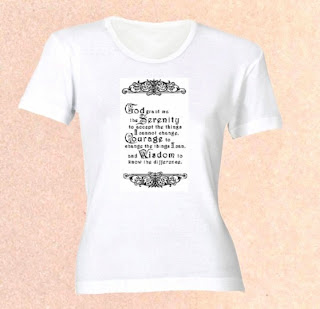






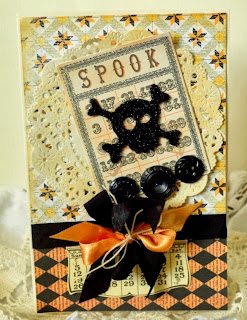








.JPG)
.JPG)
.JPG)
.JPG)
.JPG)